You are about to enter a website hosted by an organization separate from USALLIANCE. Privacy and security policies of USALLIANCE will not apply once you leave our site. We encourage you to read and evaluate the privacy policy and level of security of any site you visit when you enter the site. While we strive to only link you to companies and organizations that we feel offer useful information, USALLIANCE does not directly support nor guarantee claims made by these sites.
Bank from anywhere
At USALLIANCE, our primary focus is providing our members with the personalized service of a credit union despite our constant growth to provide all the products and services typically associated with big banks. One area where we serve both purposes at once is in digital banking.
USALLIANCEʼs digital banking is among the leaders in the industry when it comes to modern capabilities, fast speeds, and advanced features. What sets us apart is you also get the personalized member service that you wonʼt find at big, indifferent institutions. We are committed to providing the level of care and service youʼd expect from a neighborhood credit union while also delivering top-end technology.
Bank from anywhere
At USALLIANCE, our primary focus is providing our members with the personalized service of a credit union despite our constant growth to provide all the products and services typically associated with big banks. One area where we serve both purposes at once is in digital banking.
USALLIANCEʼs digital banking is among the leaders in the industry when it comes to modern capabilities, fast speeds, and advanced features. What sets us apart is you also get the personalized member service that you wonʼt find at big, indifferent institutions. We are committed to providing the level of care and service youʼd expect from a neighborhood credit union while also delivering top-end technology.
Personalized dashboard
Organize your financial accounts on your customizable dashboard in the way that suits you best. Put your most important accounts front and center and give yourself the information you need in just a glance.
Spending analysis
Have your spending habits automatically analyzed, see where your money is going each month, and adjust your budget accordingly!
Fast, smooth performance
Enjoy an intuitive user experience and fast load times to make your every financial move quicker and easier than ever before.
Transfer funds with ease
Move money between your USALLIANCE accounts as well as your connected external accounts easily with an enhanced payment processing system and take advantage of new wire and ACH transfer options.
Upgraded card control
Losing your card has never been less stressful! Our card controls allow you to lock and unlock your card with a single click, report a lost or stolen card, and create specific spending alerts.
Advanced alerts
We make it easy to set up and view customized alerts – emails, push notifications, or SMS text – for account activity, upcoming payments, overdrafts, login security, and more!
Banking made easy
Digital banking with USALLIANCE means having control of your finances from anywhere on your computer, tablet, or mobile device.
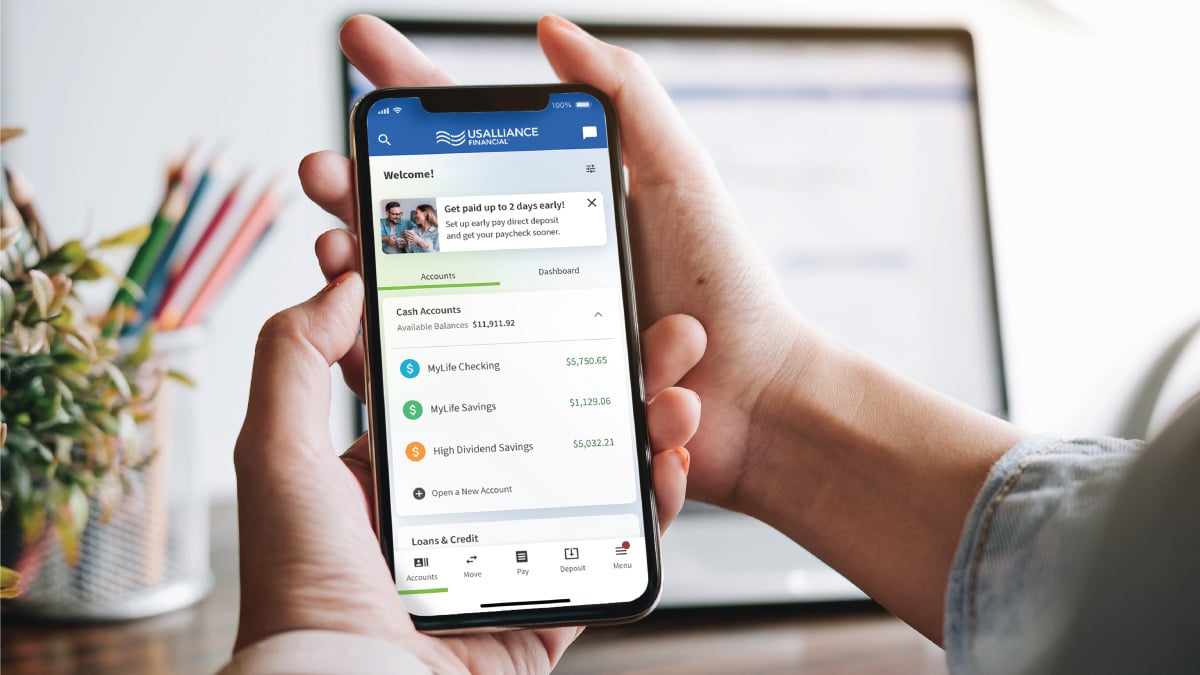
Mobile app
USALLIANCEʼs highly rated mobile app gives you fast, secure access to your accounts while youʼre on the go.
- See all your most important information at a glance with the same personalized dashboard on the app as you see online.
- Keep your accounts secure with multi-factor authentication and security notifications.
- Stay on top of all your financial activity with advanced alerts sent directly to your mobile device.
Mobile deposits
Need to deposit a check, but canʼt make it to a branch or ATM? Thereʼs a simple solution with mobile deposit on the USALLINACE app:
- Open the app on your mobile device.
- Take a clear photo of the front and back of the check you want to deposit.
- Click “Deposit”.
- Thatʼs it, just watch for the deposit to appear in your account!


Digital wallet
You can even put your USALLIANCE credit or debit cards directly onto your mobile device using a digital wallet to make shopping easier and more convenient than ever. Most people have a digital wallet on their device already, even if they donʼt realize it!
- Open your digital wallet and scan in your USALLIANCE card to add it.
- Add extra protection through your deviceʼs security controls for further peace of mind.
- USALLIANCE accounts are compatible with Apple Pay®, Google Pay™, Samsung Pay®, and VISA® Check out!1
Banking made easy
Digital banking with USALLIANCE means having control of your finances from anywhere on your computer, tablet, or mobile device.
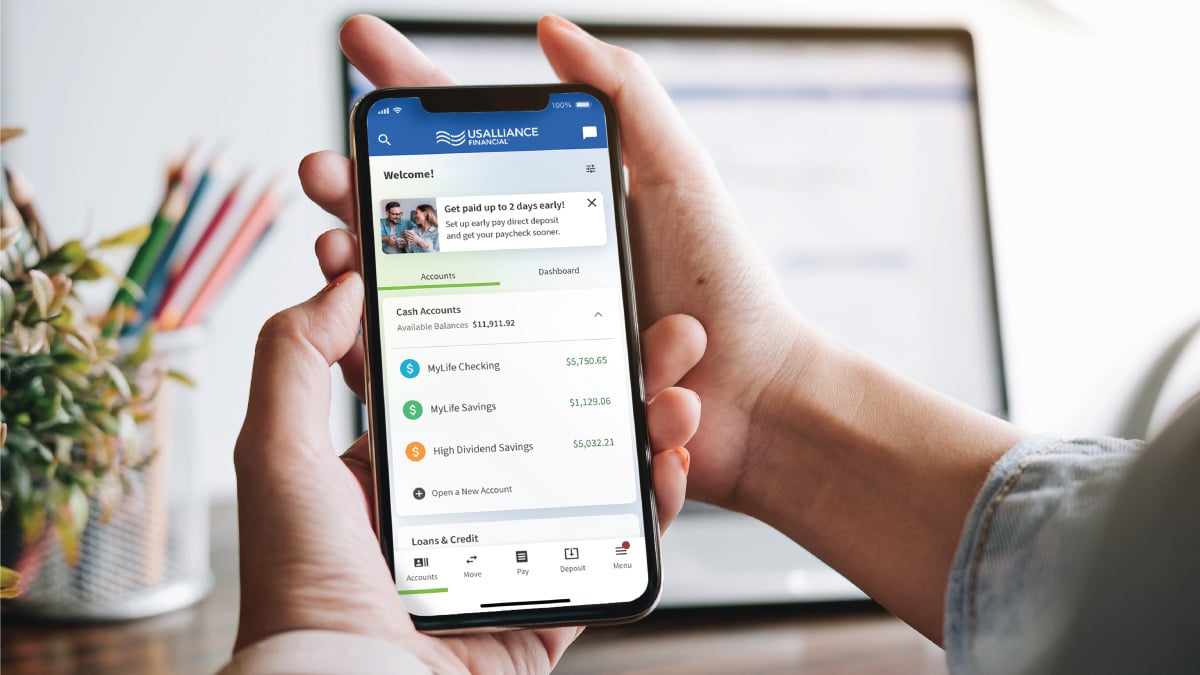
Mobile app
USALLIANCEʼs highly rated mobile app gives you fast, secure access to your accounts while youʼre on the go.
- See all your most important information at a glance with the same personalized dashboard on the app as you see online.
- Keep your accounts secure with multi-factor authentication and security notifications.
- Stay on top of all your financial activity with advanced alerts sent directly to your mobile device.

Mobile deposits
Need to deposit a check, but canʼt make it to a branch or ATM? Thereʼs a simple solution with mobile deposit on the USALLINACE app:
- Open the app on your mobile device.
- Take a clear photo of the front and back of the check you want to deposit.
- Click “Deposit”.
- Thatʼs it, just watch for the deposit to appear in your account!

Digital wallet
You can even put your USALLIANCE credit or debit cards directly onto your mobile device using a digital wallet to make shopping easier and more convenient than ever. Most people have a digital wallet on their device already, even if they donʼt realize it!
- Open your digital wallet and scan in your USALLIANCE card to add it.
- Add extra protection through your deviceʼs security controls for further peace of mind.
- USALLIANCE accounts are compatible with Apple Pay®, Google Pay™, Samsung Pay®, and VISA® Check out!1
How-to guides
View account details
Update profile information
Set up account alerts
Create account nicknames
Enroll to view credit score
Set up spending analysis
Logout instructions
Overdraft protection
Create a savings goal
Stop payment
Set up travel notice
View system requirements
Multifactor authentication (MFA)



